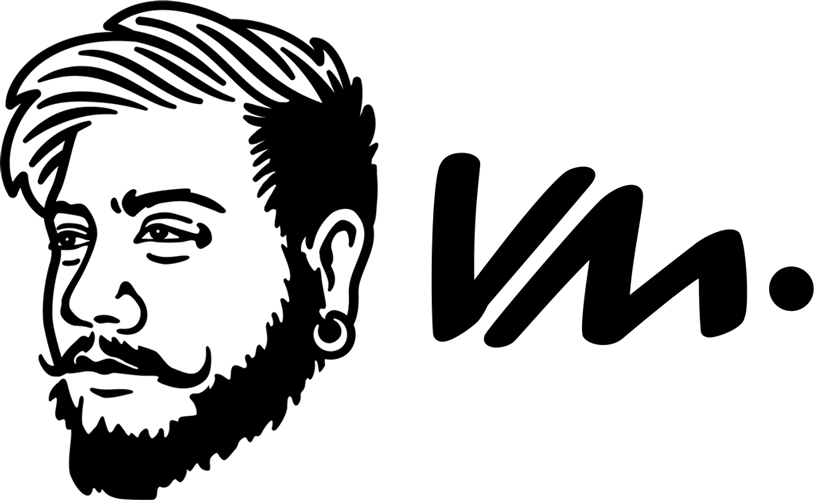NYTRO AI
Changing the Sales Game With AI
TL:DR
Nytro.ai was developed to empower sales reps by leveraging AI for product knowledge, pitch improvement, and deal closure.
Focus on user personas led to a tailored, engaging platform accommodating various learning styles and schedules.
Specialized in soft skills enhancement, Nytro differentiated itself in the sales readiness market.
User feedback drove significant updates in version 2, addressing AI capabilities, search functionalities, and streamlining repetitive tasks.
Introduction of a dynamic filtering system and the evolution of saved searches to subscription-based alerts.
The design approach emphasized anticipating user needs, leading to proactive, user-centric enhancements.
Sales pitches are scary but they don’t have to be…
Picture this: you’re about to pitch a new product line to a prospective client. The stage? Their conference room, packed with a sea of faces. Some look at you with piercing gazes, others with curious eyes, wondering why you chose to wear a brown belt with black shoes, and a few yawn, sneaking a time-check on their watches. As you stand there, your meticulously rehearsed points evaporate under their collective gaze. You must have read the feature walkthrough PDF a thousand times, yet none of it is coming to mind. You try to buy some time with filler words, but no matter how many “um” s you utter, the damage is done.
Sounds terrifying, doesn’t it? Nytro.ai saves sales reps from this nightmare-inducing scenario. From its conception, Nytro was developed with the idea of harnessing the power of AI to help sales reps increase their product knowledge, improve their sales pitches, and ultimately close more deals. AI was about to revolutionize tech, and you were going to rock your next sales pitch.
As Head of Product Design at Nytro, I was tasked with the immense responsibility of delivering a product that demanded trust, intuitiveness, and elegance. The secret recipe was the way the platform would conduct the orchestra of its user workflows. Supporting an interface for sales managers to upload proprietary product material and create pitch scenarios with ease was only the first half of the equation. Luckily, I arrived at Nytro with experience, having solved this before. You can read about my journey designing a content authoring and distribution platform here. The second half of the equation required participation from the end-user, in this case, the sales rep. After consuming product content, sales reps were directed to rehearse their pitches and record them via webcam. An ambitious undertaking powered by AI. Recordings would be analyzed for keyword matching, filler words, tonal delivery, and even mood mapping. A score would be generated, and the reps would be encouraged to keep improving their scores through practice.
Understand your users and learn from them.
Just as every individual is unique, so are the ways they interact with the world around them. Recognizing this, it becomes essential to consider personas when designing user experiences with complex workflows. For Nytro, comprehending our customer personas was crucial. It gave us insights into who our users were, their specific needs, and how they thought and behaved.
The platform was designed to be intuitive, reducing the learning curve and enabling users to start benefiting from it immediately. We focused on creating a personalized experience where the platform adapts to each user’s unique learning path, thus maximizing engagement and effectiveness. We recognized that our users varied from novices in the sales field to seasoned veterans. Each had different levels of comfort with technology and diverse learning styles. Some preferred visual aids and interactive content, while others learned best through traditional reading or audio materials. Additionally, understanding their day-to-day pressures and time constraints was vital. This knowledge helped us tailor the platform to seamlessly fit into their busy schedules.
We built something special in 12 months, and it set us apart.
Most competitors in the space focused on hard skills needed for sales, like product knowledge and pipeline management. While these are important, they alone don’t guarantee success. We recognized that being sales-ready also involves soft skills, such as speech competency, emotional intelligence, and active listening. By offering a suite of tools to foster these skills, we helped companies close more deals and increase customer satisfaction.
Part of our success as a disruptive sales readiness platform originated from our unique approach to sales coaching. We challenged traditional methods by decoupling content from the organization and concentrating on performance reports. Agents were motivated to revisit their portals to enhance their skills by retaking assessments or engaging with suggested domain content. This continual learning process transformed Nytro into a virtual sales gym where reps could consistently exercise and improve their selling muscles. In other words, our platform didn’t just instruct; it cultivated a culture of continuous improvement and personal growth, leading to more confident, competent sales professionals. 12 months after the launch, our usage metrics looked like the following:
10K+ Sales Agents Onboarded
3K+ Virtual Pitches Authored
1K+ Materials Distributed
82% Avrg Increase in Clarity of Speech
90% Avrg Increase in Domain Knowledge
30% Avrg Increase in Overall Performance After 1 Retake
Using Data to Drive Our Version 2
When we started working on the second version of our platform, we knew we needed to really understand what people wanted. So, we rolled up our sleeves and got to work, talking to a bunch of people: folks who already use our platform, those who might be interested, and even potential customers we had our eye on. These interviews were crucial in identifying areas for improvement and prioritizing feature work. They showed us what we were doing well and what we needed to fix, uncovering specific needs and desires that had not been fully addressed in our initial version. These were some of the most important findings:
Sales managers craved more from our AI. They wanted these models, which currently analyzed webcam videos, to also process externally collected files like customer calls, training audio files, and more. This expansion would enable a more comprehensive analysis and training tool, broadening the scope of our platform’s utility.
We identified a pain point in locating specific recordings. Users found it cumbersome to find what they needed, signaling a clear need for enhanced filtering capabilities. That was a big red flag for us, pushing us to make our search function more straightforward.
We noticed that sales managers were getting bogged down with repetitive tasks. They kept looking for similar things over and over again. I thought, “Why don’t we just cache their searches?” So, I suggested a new feature that remembers their past configurations. This should save them a ton of time and reduce frustration.
Addressing Challenges in Enhancing the Filtering System
Introducing a powerful filtering system presented its own set of challenges. It was technologically impressive to enable such precise filtering through audio analysis, but the initial experience was less than ideal. The first challenge was organization. Maintaining clean and concise categories was necessary. The second challenge related to repeated usage. Our app user behavior reports showed that users often repeated searches using the same filters. Some filters were foundational for effective searches, while others were more exploratory.
To tackle this, I came up with the idea of letting users save their searches in ‘buckets.’ This meant our sales managers could set up their filters just how they liked and then easily use them again later.
But, to be honest, my first shot at this wasn’t perfect. A dialog box was efficient for organizing filter categories but hid the matching results until the bucket was all set up. This was a significant oversight because it stopped sales managers from seeing which calls were getting picked out.
So, it was back to the drawing board for me. I reminded myself of a fundamental design principle: the importance of getting inspiration from other places. There’s a well-known adage in the art community: “Good artists borrow, great artists steal.” In this context, ‘stealing’ is less about plagiarism and more about learning from the best. So, I turned my attention to e-commerce giants like Amazon, eBay, and Alibaba. These platforms have mastered the art of filtering through extensive databases, making them perfect study subjects. I just had to get my hands on the literature and learn from their mistakes and successes.
After a few weeks of digging into UX research papers, making some unnecessary purchases on Amazon (for research, of course), and interviewing other design leaders, I felt ready to give our filtering a makeover. I came across a study by the Nielsen Norman Group exploring filter placement. The study found that when users read content on a website, they often do so in an F-shaped pattern. This means they start at the top-left corner of the screen, scanning horizontally, then move down a bit and scan horizontally again before finally scanning vertically down the left side of the screen. This pattern suggests that users pay most attention to the left side of the screen, especially when first landing on a page. I wanted our filtering to feel natural, smooth, and immediate, so I shifted the interface to the left side and gave it its own scroll bar, following these well-established UX principles. For saving searches, I used a WYSIWYG approach (what you see is what you get). This way, users could see the calls being filtered and know precisely what they were saving.
Above and Beyond
One of my fundamental design principles is that merely meeting expectations is not enough. Let me elaborate on that. Successfully addressing your users’ expectations is just the baseline. I always encourage my junior designers to go beyond just meeting expectations and anticipate them. Steve Jobs famously said, “People don’t know what they want until you show it to them.” This ethos drove my approach at Nytro. In this context, allowing users to save a filtered search was a logical step, making it easier for them to rerun the exact search.
But what if we could eliminate the need for them to search again?
What if we could automatically notify them of any future calls matching their query?
This was the moment when ‘saved searches’ evolved into subscriptions. This more intuitive concept allowed users to ‘subscribe’ to a search, transforming a static function into an active monitoring system, constantly alerting them to relevant new data. And naturally, navigating these subscriptions had to be as dynamic as the search itself. A simple click into the subscription box would instantly display the results right below, ensuring a seamless and efficient user experience.
Conclusion
The big takeaway? Really understanding and staying ahead of what users need turns a decent product into something unique and extraordinary, something that makes a difference. Looking back at my adventure with Nytro.ai, it’s pretty awesome to see how mixing the incredible power of AI with a focus on anticipating user needs can shake things up in any industry. The transformation from saved searches to subscription-based alerts is a prime example of how we didn’t just roll out a feature, but we cared to stop and listen. These stats below, collected from the subsequent quarter after the launch of v2, validate my personal belief that the key to a successful product lies in its ability to not just solve problems but to intuitively adapt to the evolving challenges of its users.
2K+ External Calls Processed from DoorDash Support Teams
80+ Search Subscriptions Created
1K+ Flags Detected through Search and Filters
DESIGN ADVICE #6
Design for the minority, and you design for all.
-

I built a Science-Based AI platform and this is what I learned
-

Building a Sales Enablement Platform from Scratch